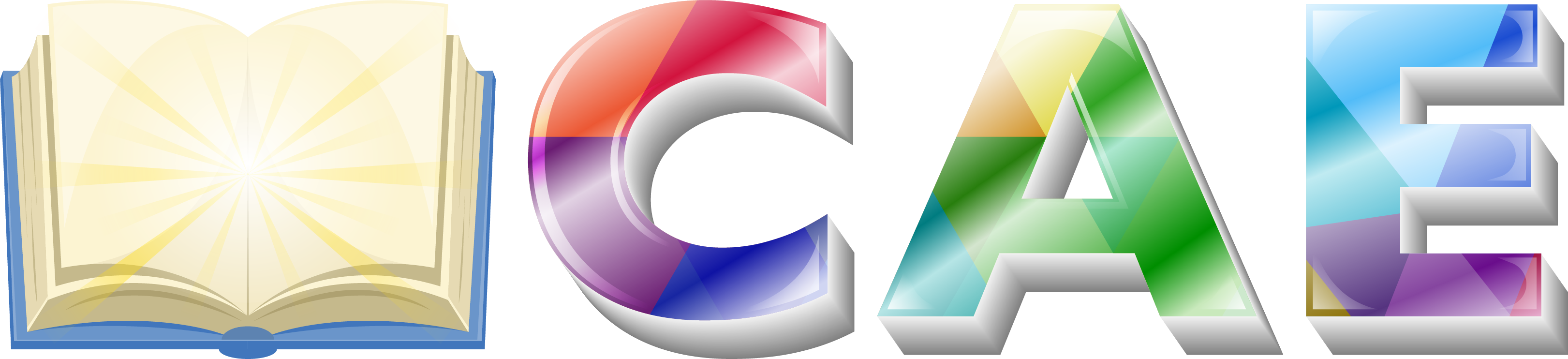Mak gets even more interesting in the creative process with its Page Options. Page Options are a set of options that can be used on every single page or post, and will only affect the individual page you use on them.
Need one page to have a different background or different header layout than other pages? No problem, you can do so with these options.
Page options override theme options to allow extreme control over each page or post. These options are global, page options are individual. This setup gives you amazing creative flexibility that becomes indispensable when you start creating your site. Having the option to freely choose how individual pages are styled and visualized is great for creative individuals and businesses.
Now, let’s try to get familiar with each option one by one. For that visit, your WordPress Dashboard > Page > All Pages or Add New and visit the page you want to change Page Options.
Here you can find options such as Banner, Header, Page Settings, & Footer.
Banner allows you to toggle on and option Banner Settings.
Header allows you to change Header Style, Menu Alignment, add Secondary Logo, add Secondary Logo Retina, toggle Header Type and so much more.