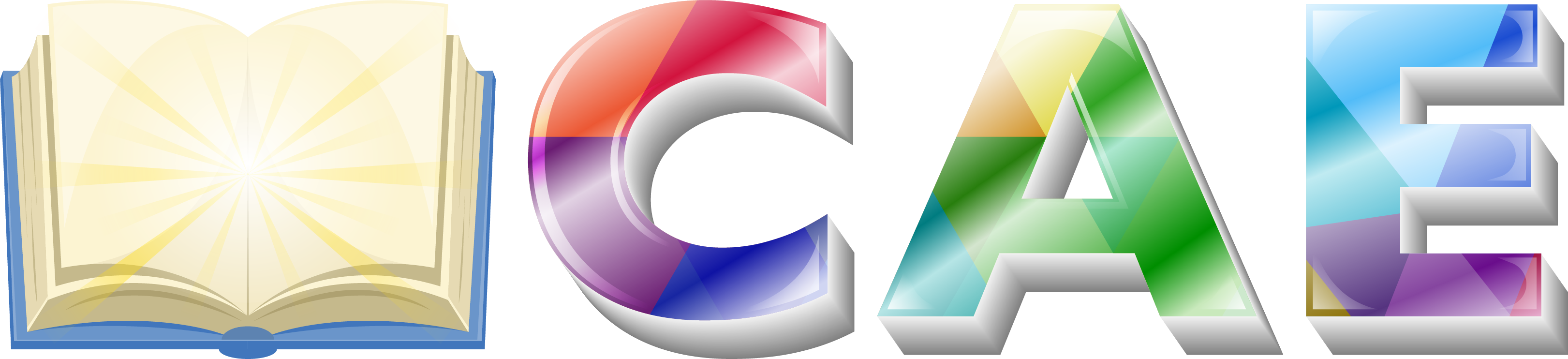To add slider shortcode in your website navigate to your page and click on edit with Elementor(make sure you already installed Elementor plugin).

Navigate down to find Mak Elements and insert Mak slider shortcode.

After inserting slider shortcode, You will find some options to customize slider shortcode. Put your slider shortcode in the first field.

To find revolution slider alias navigate to slider revolution and click on setting icon.

After clicking the setting icon, you will redirect a new page and look for Slider title & shortcode and copy the alias.

You can also put social heading and social profile.
Congratulations! You successfully added slider shortcode.