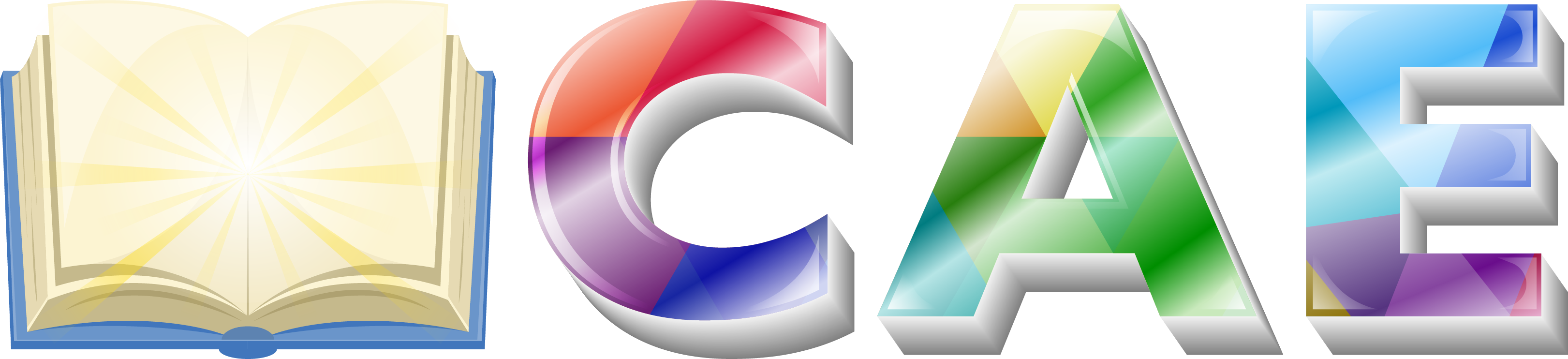Did you try to edit the footer with Elementor? You must have to edit the footer template with Elementor. By default, Elementor doesn’t allow you to edit the Footer templates of Saasland. So, you have to allow Elementor to edit the Footer. Navigate to Elementor > General > Post Types and select the Footers checkbox as checked. Then click on the Save Changes button.
Now, you can edit the Footers with Elementor and the changes will appear on your website.