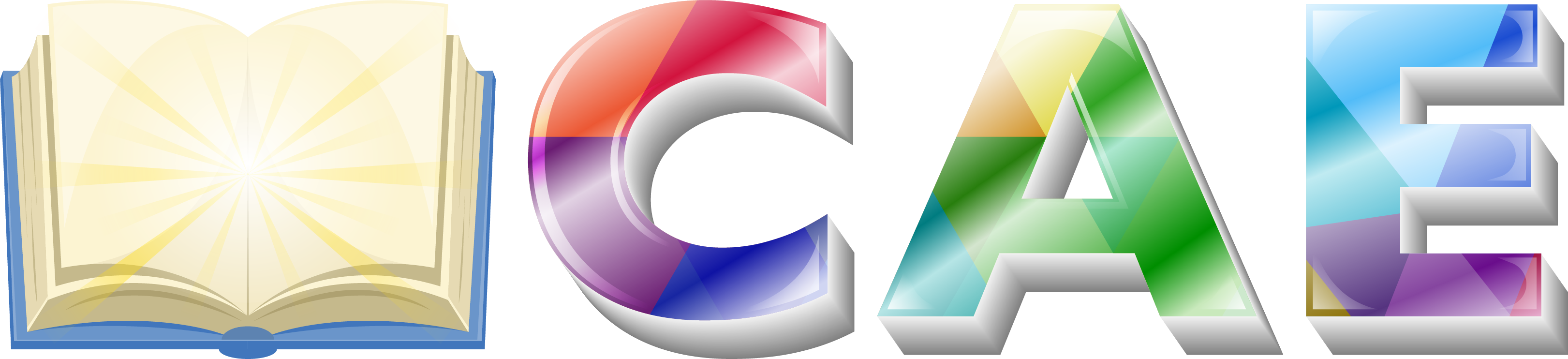In the demo contents, you will find some different Footers used in some individual homepages. We made the default footer hidden from the Saaslad Page Options > Footer Settings on those pages and placed the different footers using Elementor.
If you don’t wanna use the different footers on individual pages, turn the Footer Visibility switcher to Hide from the Saasland Page Options > Footer Settings. Then delete Elementor footer.